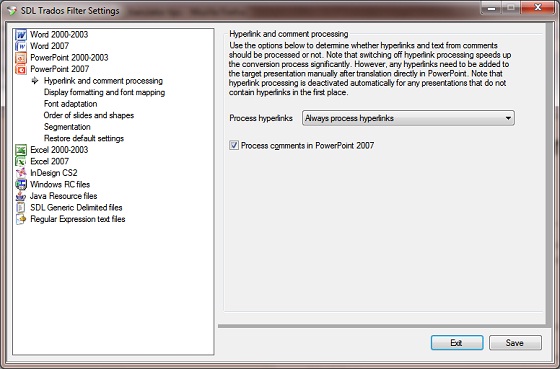If you are using Trados TagEditor to translate PowerPoint files you will notice that comments cannot be edited, and the comments are also not included in the word count in your file analysis.
In Trados 2007 the solution to this is very simple:
- Select SDL International in the Start menu, and select the folder for your version of Trados (for example SDL Trados 2007 Freelance).
- Select the folder Filters, and then select Filter Settings to open the dialog SDL Trados Filter Settings.
- Select your version of PowerPoint in the left pane, for example PowerPoint 2007.
- Select Hyperlink and comment processing.
- Select the check box Process comments in PowerPoint 2007.
- Click Save to save the new filter settings, and Exit the dialog.
You should now be able to translate comments in your PowerPoint file.