From time to time I get an error in LocStudio 4.8 that refers to the LocCultures.xml file.
Usually the error occurs when running the LocVer function, but sometimes the error occurs when editing a resource in LocStudio, and the content of the resource then cannot be changed.
The error can easily be fixed by deactivating LocVer verification when translating:
- Select Software > Project Settings with the EDB file open in LocStudio.
- Select the Translation Tests tab.
- Scroll to the bottom of the list, deactivate Verify Localization Rules, and then click OK.
My thanks to Peter for this tip.
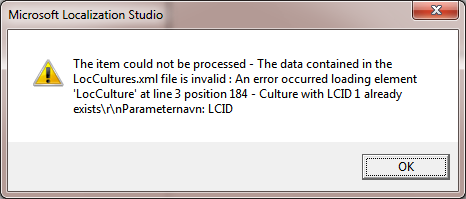
Thank you very much for this easy solution to a very frustrating issue!
Hi,
I have a similar problem when I try to run LocVer – I get the same message, only on the “Utility” tab in the window at the bottom of the screen. This blocks running LocVer on EDB files.
I am using LocStudio 4.8 on Danish Windows XP SP3.
Best Regards,
Karl
Hi Karl-Christian,
Not sure how to solve the problem when running XP as I haven’t used that for a very long time.
As far as I recall I have previously solved it by replacing the LocCultures files with a copy and deleting the conflicting IDs from the new copy.
Cheers,
Johnny